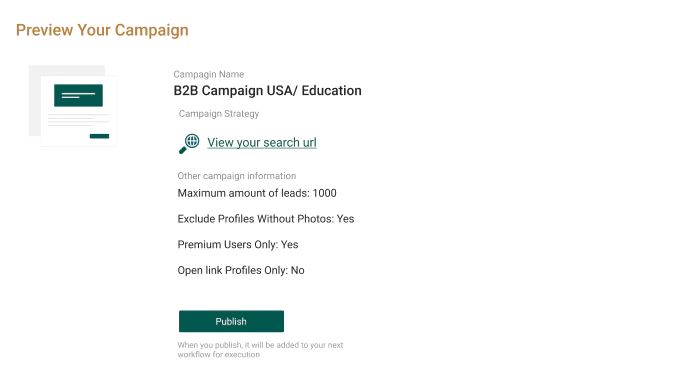Your First Attempt at Social Selling
It's simple to set up a social selling campaign. We'll teach you how to build up a simple Search on Linkedin campaign in which you can target and create leads from Linkedin's search and then push those leads into a social selling sequence in this tutorial.
🔥Let's get started!
To create a campaign, click on the blue Create Campaign button near the top-right corner of your dashboard.
Step 1. Choose how to Add Leads
Since this is your first campaign in Breaking Mars, let's start off by selecting the Linkedin URL.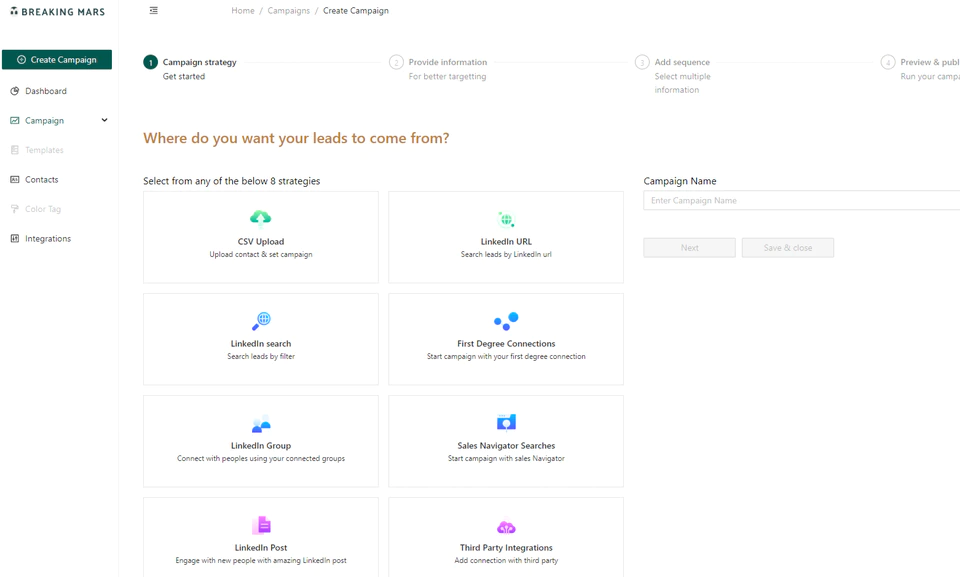
Step 2: Make sure you preview the search results to ensure LinkedIn
You then need to copy the search URL.
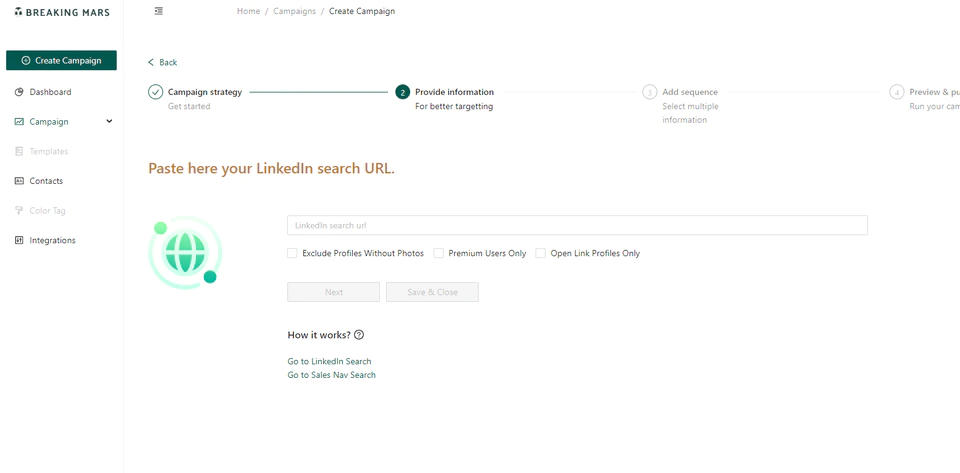
Step 3. Add new Touch
Next, we'll be setting your social sequence. We currently have three types of engagements on Linkedin.
- Profile Engagement
- Connect requests
- Follow-up message after a connect is accepted
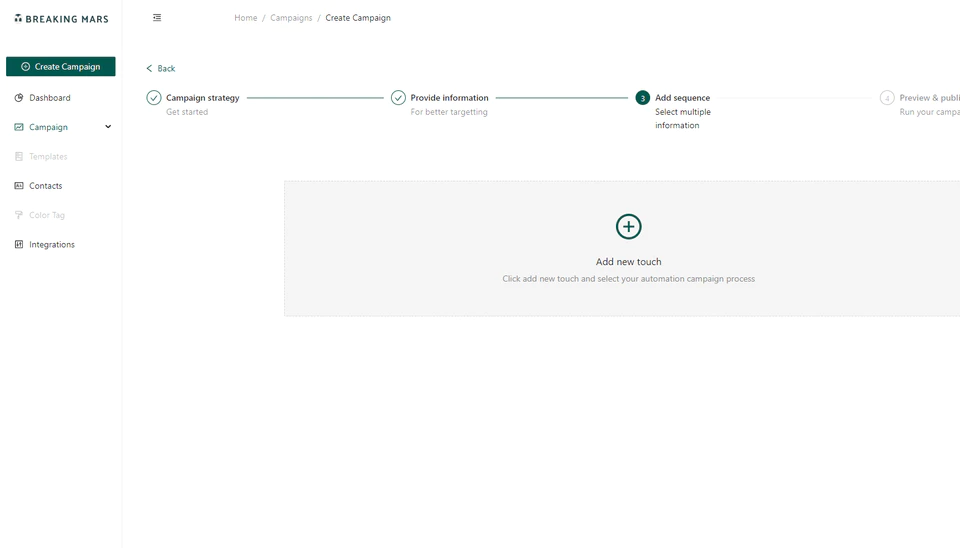
Choose sequences
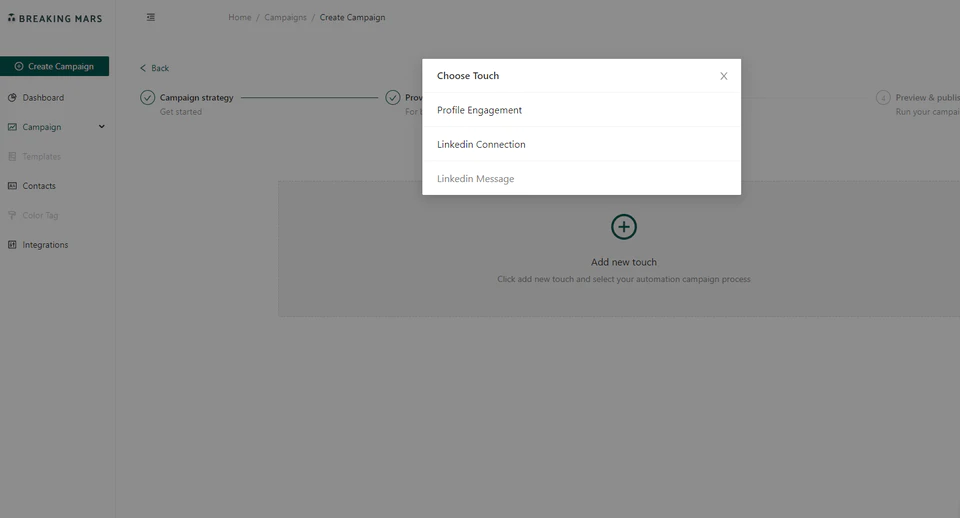
Step 4. Publish the campaign
Name your campaign and evaluate your audience and sequence on the summary page. Publish the campaign after everything looks fine.
Boom! That's all... your first social selling campaign is complete!
What happens once my campaign is published? Breaking Mars will log in to your Linkedin from a secret browser when you launch your campaign and source leads depending on your search parameters. It might take anything from 15 to 30 minutes to complete this process.