Managing when Breaking Mars works for you
We highly recommend you set up an automation schedule for Breaking Mars.
Alternatively, you can open and quit Breaking Mars when you start and end your day, but if you're forgetful, it's best to set up a schedule so that Breaking Mars is not running 24/7 otherwise you risk getting your account flagged by Linkedin. By default, it is set to operate between 9 am and 5 pm Monday to Friday.
Running Breaking Mars 24/7 will get your Linkedin account restricted or worse, banned. Keep your account safe and set up a schedule to run no more than 8-10 hours a day.
Setting up a schedule for Breaking Mars is super easy, simply follow these steps:
- Click the "Menu" and select Settings.
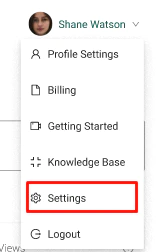
- You'll not see the 'Work Hours' Tab
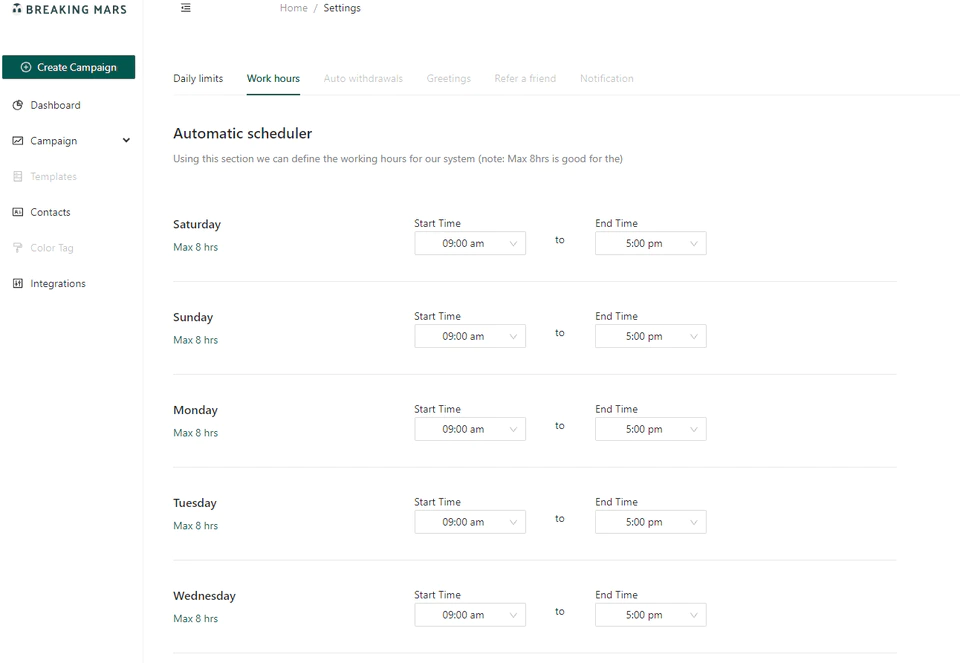
- From here you can remove days from the Automations scheduler that you don't wish your campaigns to run. To remove a preference, simply select Remove next to the hours.
- You can also set up your time preferences for each day of the week by selecting the day and start and end times from the drop-down menus.
- When you are done, click on Save to commit
Automation Schedule
Pro Tip: If you're a light user or new to LinkedIn, we recommend setting up an initial automation schedule that runs 3-4 hours a day for 2-3 weeks. After the first month, gradually ramp up the schedule to 8-10 hours over the course of 3-4 weeks.
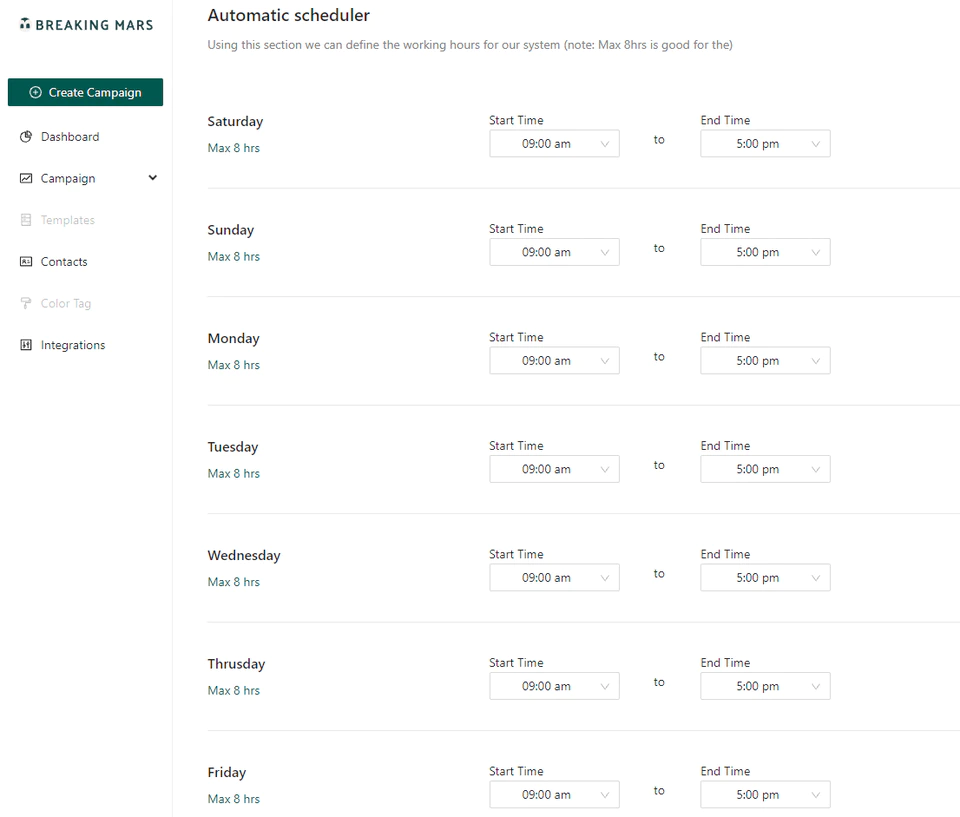
Now, if you're a heavy LinkedIn user with a premium subscription or have used other LinkedIn automation tools in the past, we recommend setting up an initial automation schedule that runs 4-6 hours a day before ramping it up to 8-10 hours.