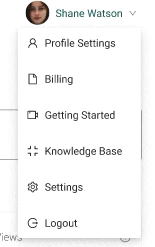In this article, we'll cover
- Logging into your Breaking Mars account
- Logging out of your account
- Resetting your password
Logging into your Breaking Mars account
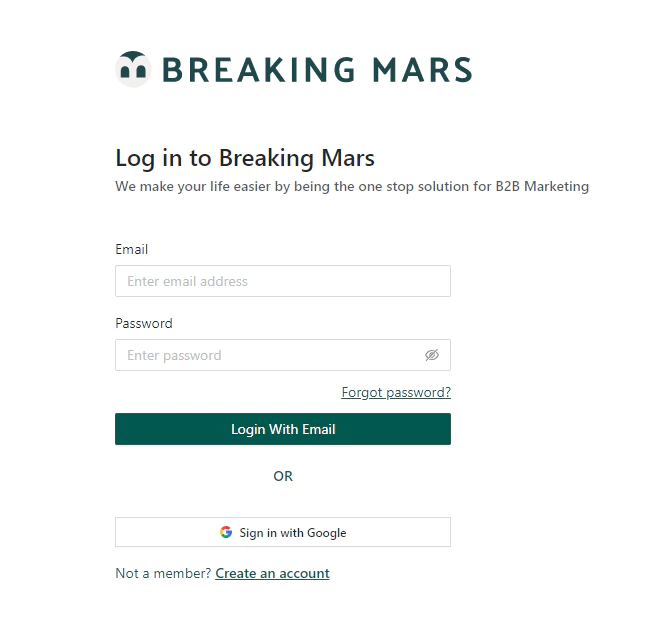
There are three ways you can currently sign up for Breaking Mars:
- Gmail/ /Gsuite
- Manual login with a preferred email
To login into your account, please follow the steps below:
- Go to the login page
Choose the "Login with Google" option if you selected this option when creating your account.
- If you choose the "Login with Email" option, proceed with entering your email address and password
- Click "Login with Email"
Please note: We cannot change the log-in method after the initial setup of your account. If you have signed up using the Google option, you must use that same option when logging in. The same applies if you used the manual email option when signing up.
Resetting your account password
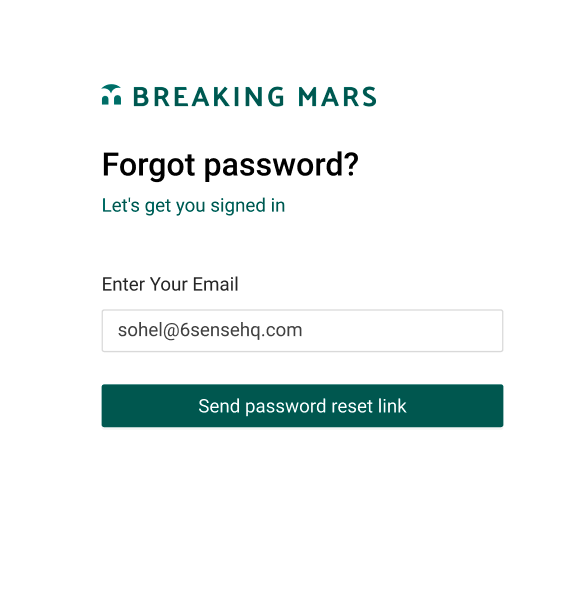
Follow the steps below:
- Go to the login page
- Click the "forgot your password" link
- Enter the email address you used when creating the account
- Click "Send password recovery link"
- You will be emailed a recovery link to reset your password. Please make sure to also check your spam folder.
- In your email, click the link
- Enter the Email address
- Enter a new password
- Confirm the new password
- Click "Reset Password"
Logging out of your account
Follow the steps below:
- Click on the "menu" button on the top right corner of the page
- Click "Logout"
- This will log you out of the account immediately