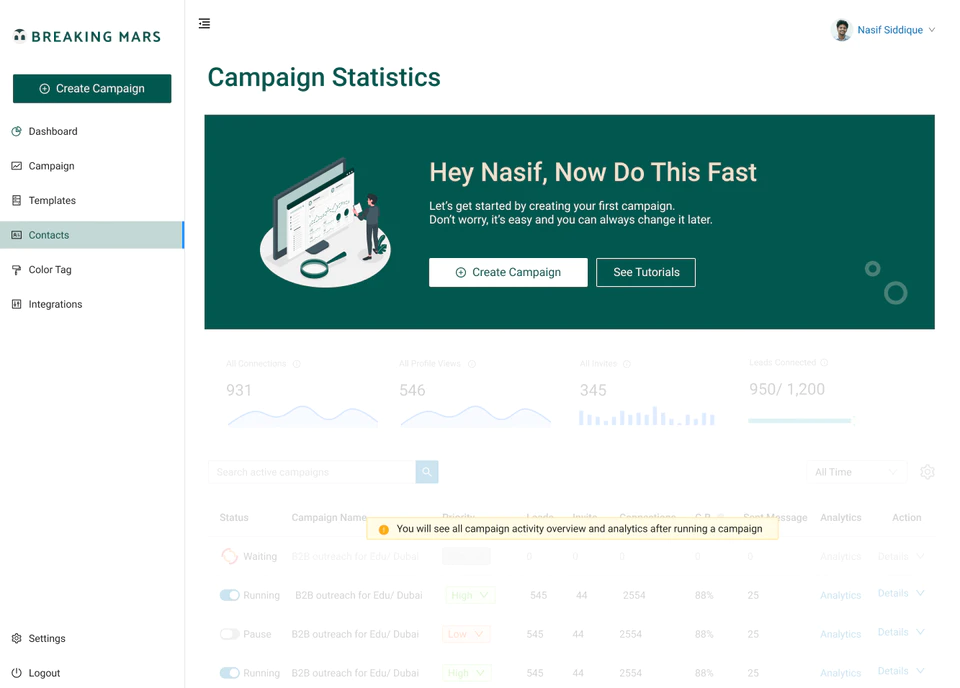Step 1- Set up your login
New users will be prompted on our website, all you need to do is to click on 'Start FREE trial to proceed to select which email you wanted to use.
A new window will open where you will be prompted to choose an account.
There are two ways you can sign up:
- Google Login
- Email Login
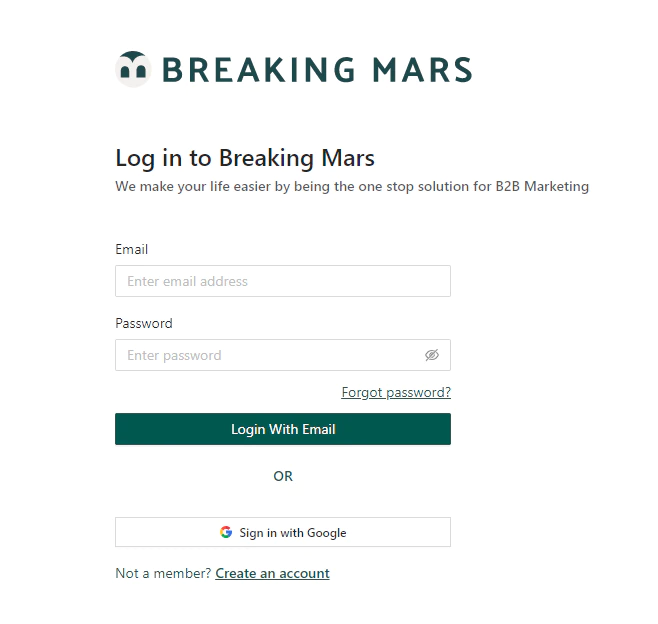
Manual login with a preferred email (If you choose the "Login with Email" option proceed with entering your email address and password)
Please note: While signing up using the manual method you will receive an email from us asking you to verify the email.
If you're using Breaking Mars for personal use, feel free to log in with a personal email.
For teams, we recommend logging in with your work email.
After choosing the email account you want to be linked to Breaking Mars, you'll be taken through our onboarding flow.
Step 2: Tell us a little about yourself
In this step, you will have to give us some information about yourself. The info you need to provide has been given below:
1. First Name2. Last Name3. Company Name4. How big is your company? Where did you hear about us
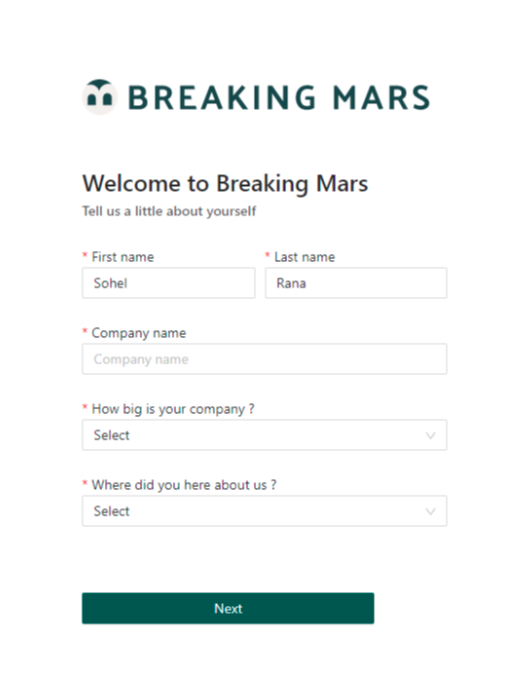
Step 3: Voila! You can start using Breaking Mars.
After completing step 2 and providing the required information, users will be redirected to the Dashboard page.