A step-by-step to setting up a basic Search on the LinkedIn campaign.
In this guide, we'll show you how to set up a basic Search on a LinkedIn campaign where you'll be able to target and generate leads from LinkedIn's search then push those leads into a social selling sequence.
Let's get started!
To create a campaign:
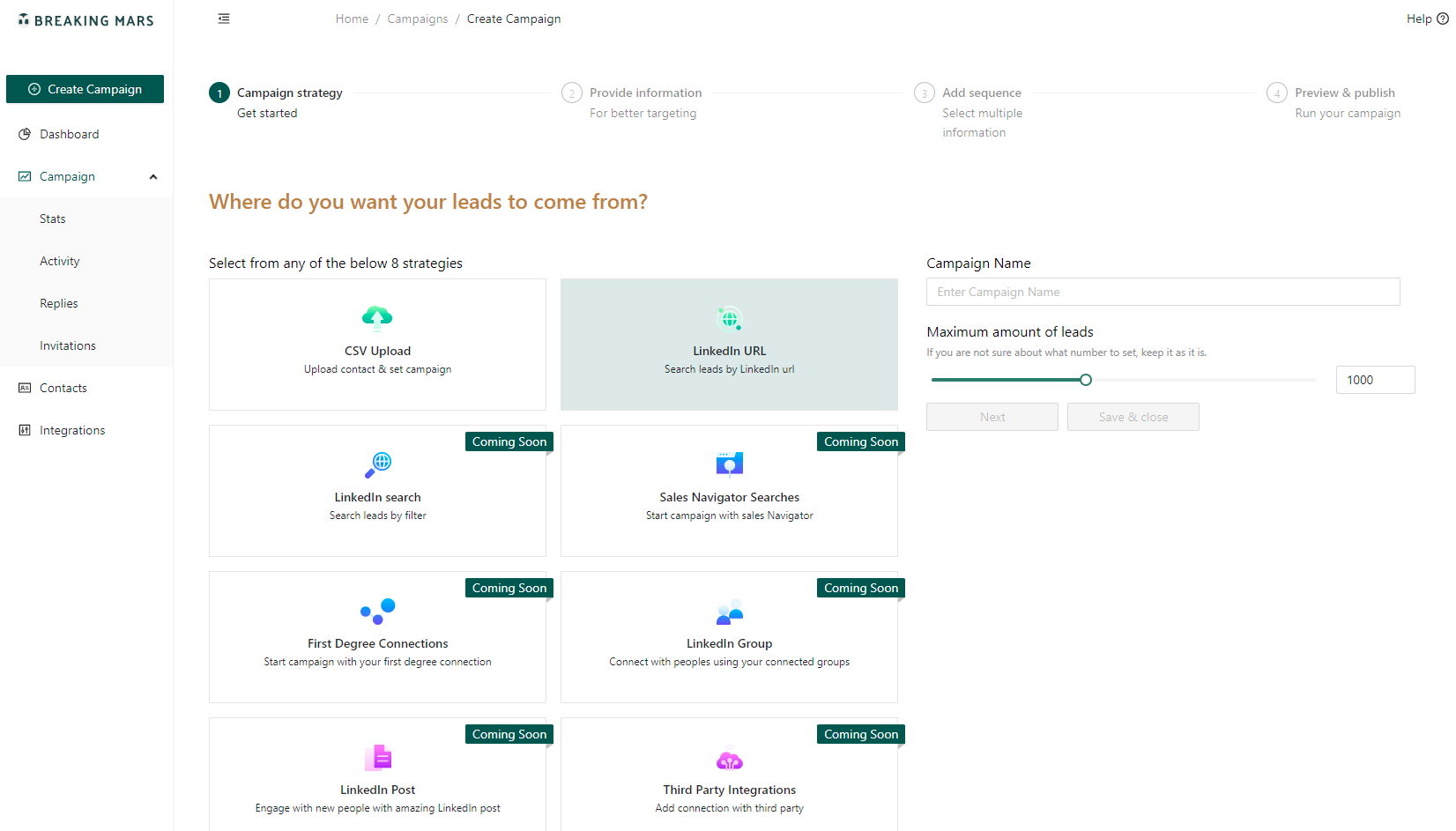
Click on the Create Campaign button near the top-left corner of your navigation bar and then select your campaign strategy. After that, you will have to give a name to that campaign, select your max amount of leads, set the priority of the campaign & click on the "next" button. After that, you need to add the LinkedIn search URL
Target your Leads
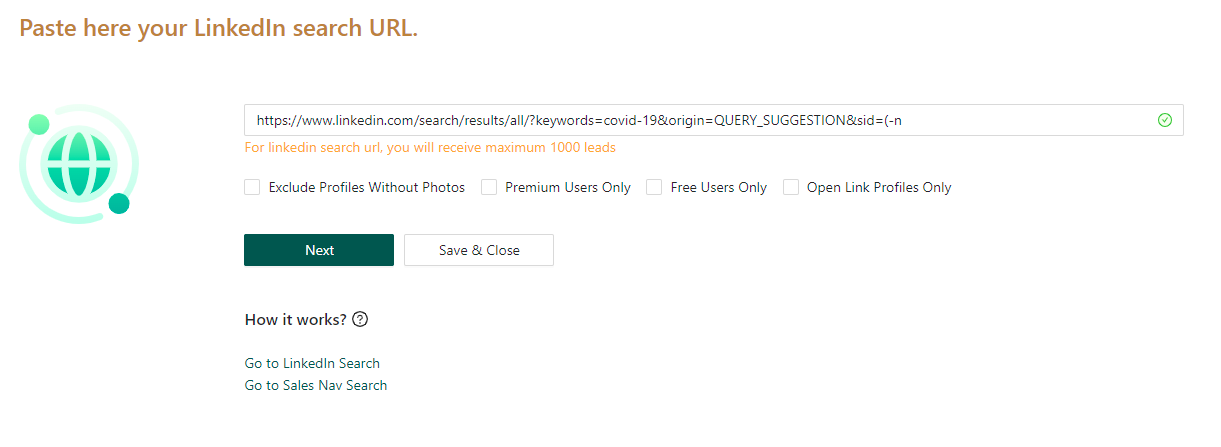
Define your LinkedIn search criteria: In this step, we're going to identify and set the search criteria for the target audience.
We recommend entering a job title into the keyword search. Alternatively, you can enter a company name or keywords, like a startup, finance, etc., in the search field.
In this example, I'm going to search for Founders in San Francisco Bay Area who are 2nd connections.
Make sure you preview the search results to ensure LinkedIn is returning the right leads.
- You then need to copy the search URL
- And paste it in the designated section
At this point, you can also choose whether you want to exclude profiles without photos or only engage with Premium users only. This is done to increase your campaign performance as those users without photos or who are not paid users of LinkedIn are less likely to be using it and therefore less likely to engage with you.
Social Sequence
Next, you'll want to set a social sequence.
There are five types of LinkedIn engagements you can pick from:
- Profile Engagement
- Connect requests
- Follow-up message after a connect is accepted
- Multiple 1st-degree messages.
- InMail's (Upcoming)
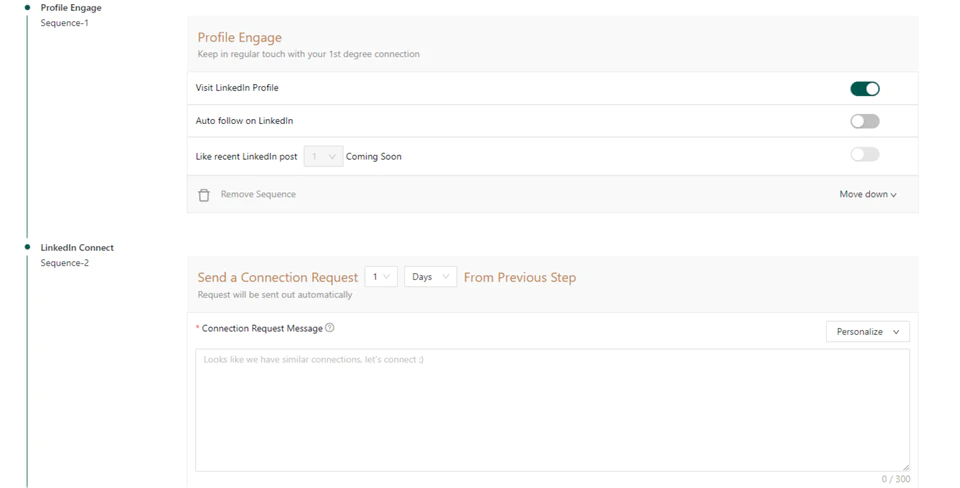
Kick-off your campaigns with a profile visit to warm up the lead. When you visit a lead's profile, they'll get a notification either in-app or through a push notification to their mobile phone.
If they visit your profile back, we call this a look-back, and this is exactly the sort of thing you want to happen to get noticed sooner.
Pro Tip: It's important it is to treat your LinkedIn profile like a landing page. Test it. Optimize it.
Publish The campaign.
- On the summary page, name your campaign, review your audience and sequence. When everything looks good, Publish the campaign.
Boom! And there you have it... your first social selling campaign!
What happens after I publish my campaign?
After you publish your campaign, Breaking Mars will log in to your LinkedIn profile from a hidden browser and source leads based on your search criteria. This process can take anywhere from 15-30 minutes.
Once Breaking Mars has collected the leads, you'll get a notification via the cloud-based app indicating that you have leads ready and your campaign will commence from that point forward.
