Let's automate your work on LinkedIn!
First, you'll need to provide your account login credentials. Rest assured that your credentials are encrypted, protected, completely safe, and not accessible by anyone else but you.
To connect your LinkedIn account follow these steps:
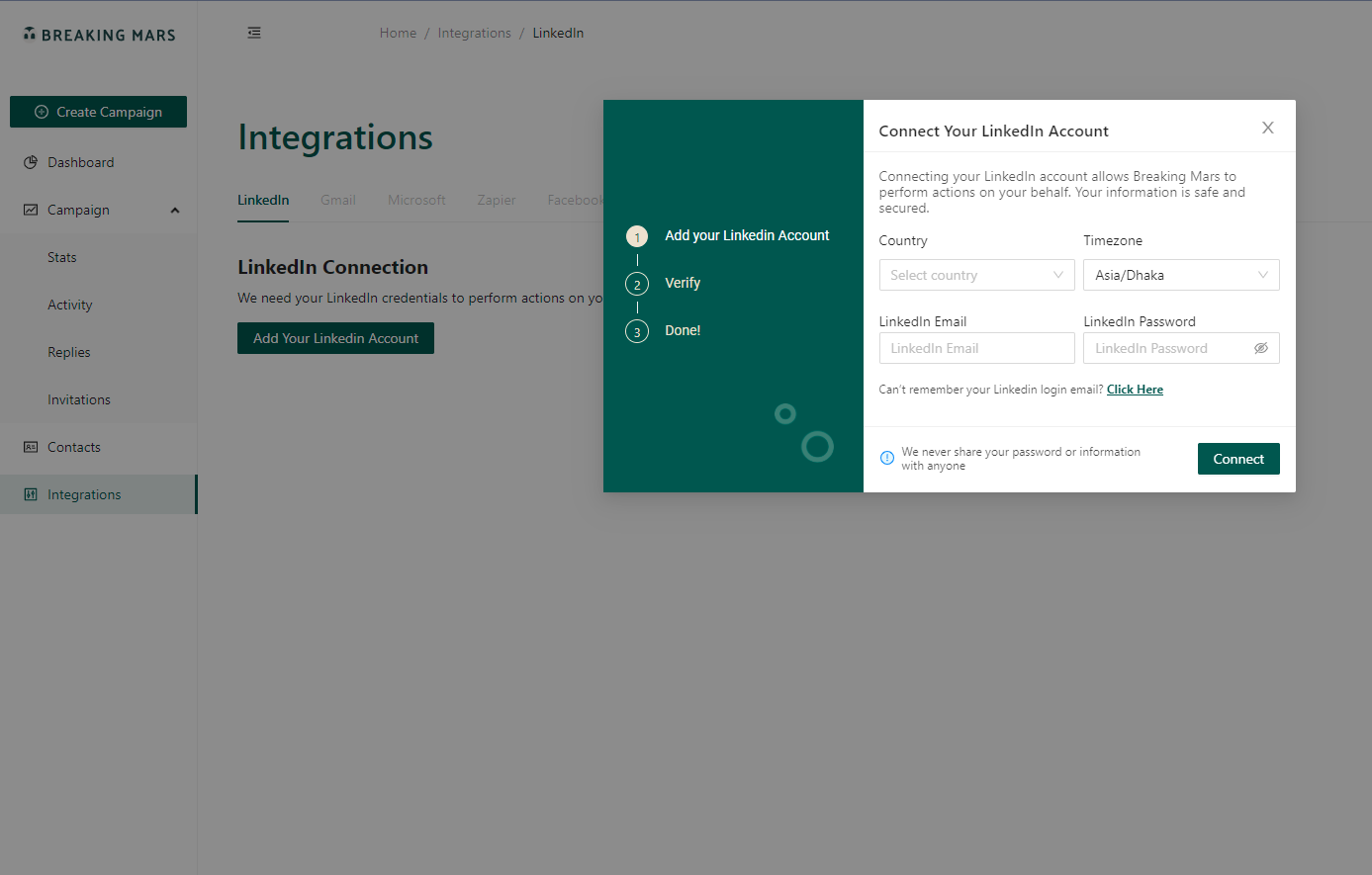
- Go to the "Integrations" tab on the left side of your navigation bar.
- Click on the "LinkedIn" tab
- You'll then see the fields where you can input your credentials.
- Click 'Add your LinkedIn Account' and enter your information.
- Enter OTP if your OTP was enabled.
- Finally, click on "Connect" to save.
You can verify that your account has been successfully connected by clicking 'Integrations' under LinkedIn Connection.
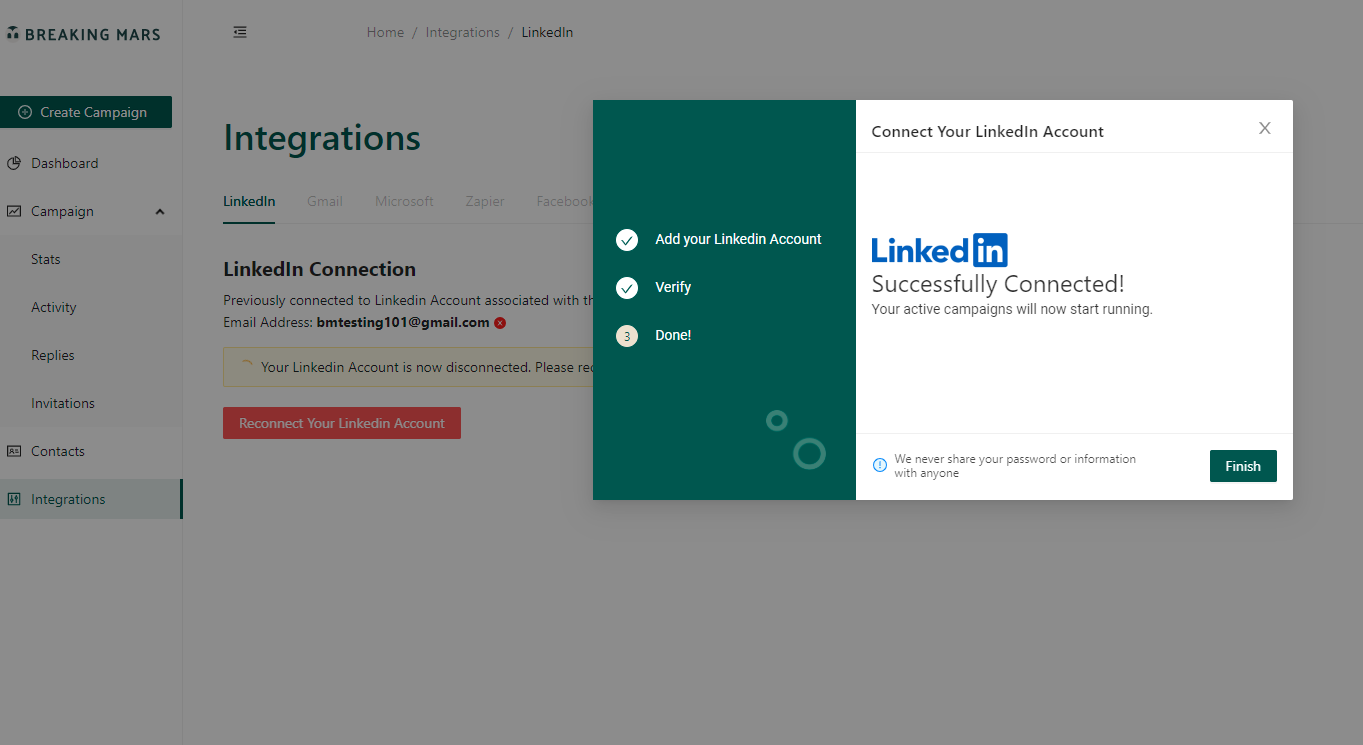
BOOM!
Now enjoy Breaking Mars and get your targeted leads.