You can personalize your messages by using the available variables in the App. From the top right of your message box, you can see 'Personalize'.
You can choose from First Name, Last Name, Company, Position, and Industry to personalize your messages when inviting or sending a follow-up message.
Please note that when adding Company or Industry snippets from your messaging. It will grab the details on what is available on the lead's LinkedIn profile. If you see any incorrect details you can easily change them before messages will be sent.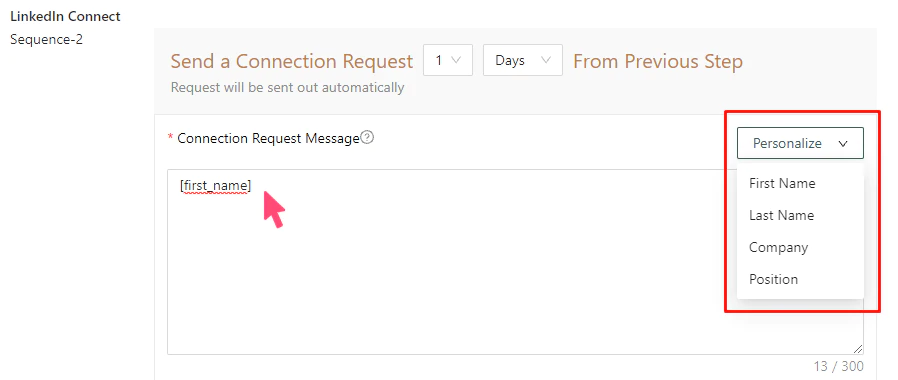
Just simply click the dropdown from your campaign and select edit sequence.
Once you are on the sequence page you can edit the messages as you want.