Go to the specific campaign you are trying to duplicate by clicking the three dots located at the right side of your campaign Dashboard and selecting Duplicate.
You’ll be redirected to set up again from your chosen campaign type with the same sequence and messages, but you can change or add another sequence before publishing it.
Please note that you can only duplicate the same type of campaign. E.g. if you have created it using LinkedIn Search, once you duplicate it will be the same type of campaign, but the messages are the same as your selected duplicated
campaign.
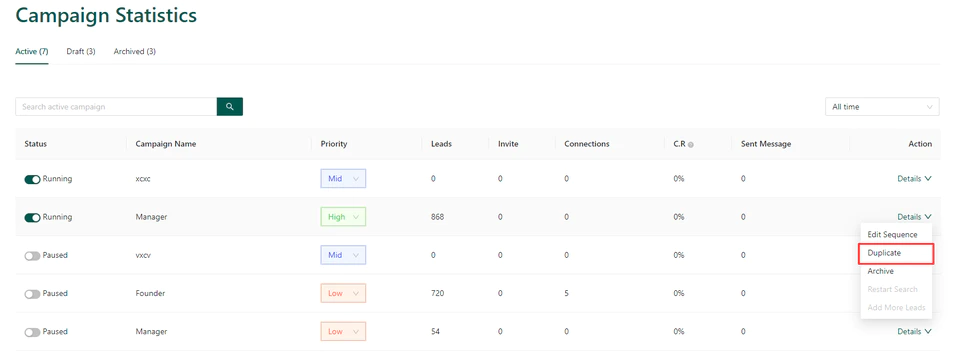
Also, you can only duplicate CSV campaigns and LinkedIn Search campaigns.