There are three options where you can enable the button to exclude them. 1- Contacts page/Leads page 2- Inbox page
We are happy to introduce you to our in-demand feature.
This feature disables any Breaking Mars leads/profiles from sending messages or connection requests through the Breaking Mars cloud-based software.
There are 2 pages from where you can enable the button to exclude them.
- Contacts page/Leads page
- Inbox page
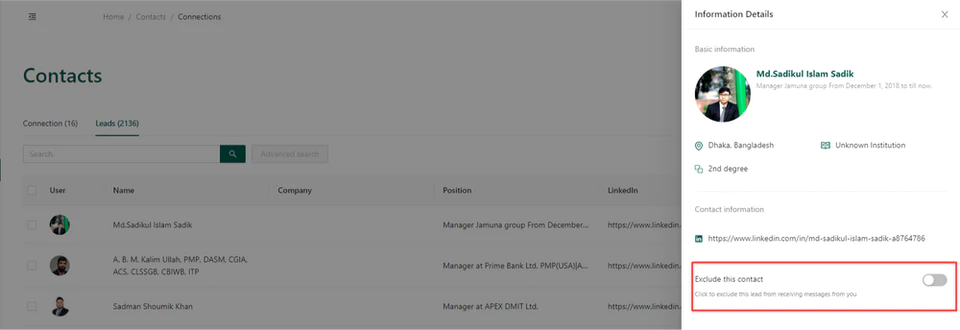
Please note that once you use this feature they won't be able to receive any messages from you. Meaning they will be on your DND list within Breaking Mars. This will only work if the Leads/Profile is added to the campaign ONLY.