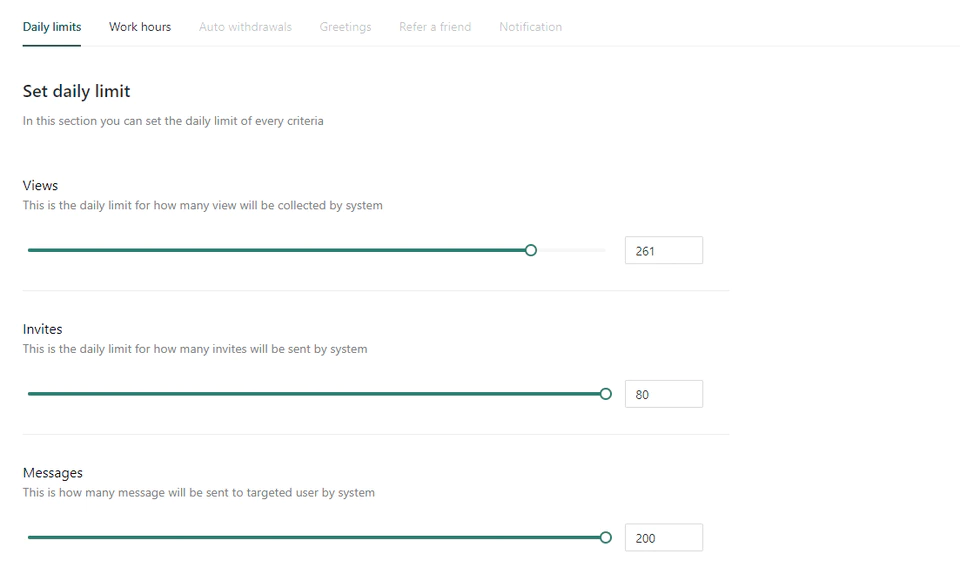Each Breaking Mars account has a set of daily actions and limits, which are determined by your LinkedIn membership as follows (Not including follow up messages to anyone who accepts your invite):Free Trial: All limits are set to 25
Basic:
Max Profile Views: 100
Max New Connections: 30
Max Messages: 50
Max Group Messages: 10
Max Event Messages: 10
Max Inmails: 0
Max Twitter DMs: 1000
Max Twitter Follows: 400
Premium:
Max Profile Views: 200
Max New Connects: 60
Max Messages: 100
Max Group Messages: 25
Max Event Messages: 25
Max Inmails: 0
Max Twitter DMs: 1000
Max Twitter Follows: 400
Sales Navigator:
Max Profile Views: 300
Max New Connects: 80
Max Messages: 200
Max Group Messages: 50
Max Event Messages: 50
Max Inmails: 30
Max Twitter DMs: 1000
Max Twitter Follows: 400
Emails: If you use a Gmail account it is 400 emails per day, if it is a GSuite account it is 800 per day. If it is an Outlook email it is 400 per day.
Cloud Time-zone
Limits are reset at 00:00 based on the selected Cloud time zone and location.
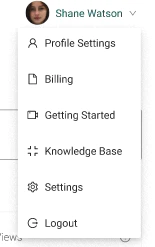
Customize Daily limits
Although this is your maximum allowance per feature, you can, however, decrease them at the Settings page by clicking on the 'Daily Limits' button below.
To change the maximum you want your Breaking Mars to run on your account per day, simply drag the limit toggle left or right until you are happy and then click Save Limits.
Please note that these are global settings for all your campaigns and are not for specific campaigns. The more campaigns you add, the daily limits will be randomly shared across them with higher priority to the older campaigns in your system.