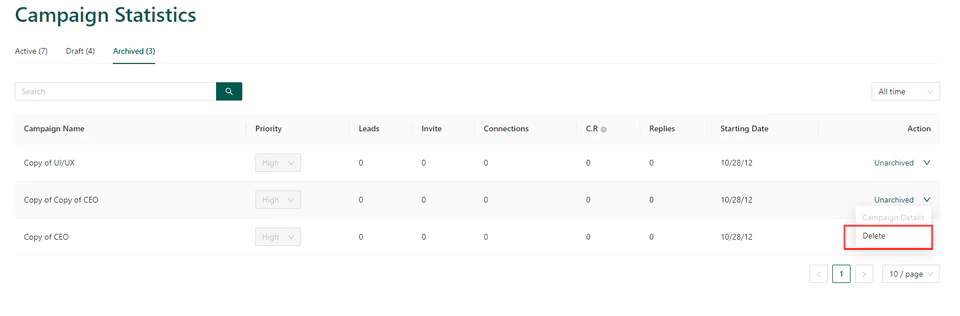Archive a Campaign
If you wish to delete your campaign, all you need to do is click the dropdown icon located at the most right column named "Action" and select Archive.
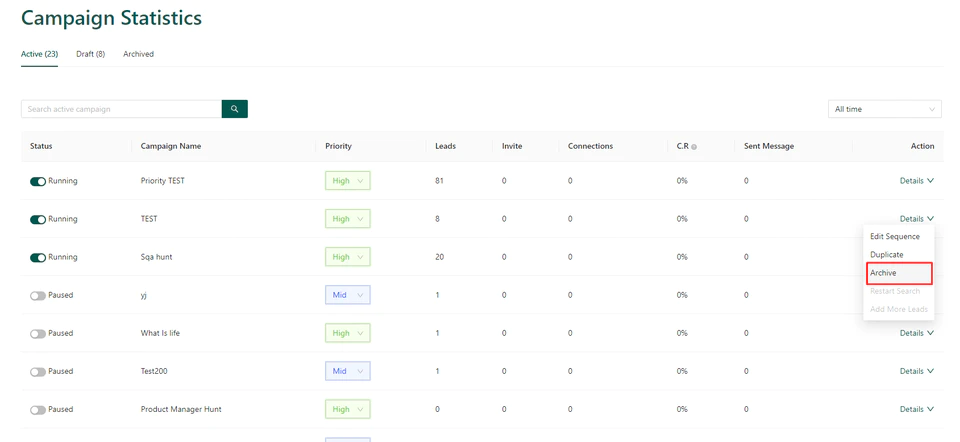
Delete a Campaign
Once it is archived, you can check that campaign from the Archived page. The campaign will not work unless you un-archive it back.
When you decided to Un-archive the campaign just click the 'Unarchive' button so it will be back to the Campaigns page.
If you decide to Delete it permanently, you can also delete it from the Archived tab.