In Breaking Mars, you can export data from your campaign leads using a CSV file.
Click the dropdown located at the right side of your campaign stats page and select export all. Then from that page, click the Export all/export selected. It will automatically download all leads saved from your campaign on a specific action taken.
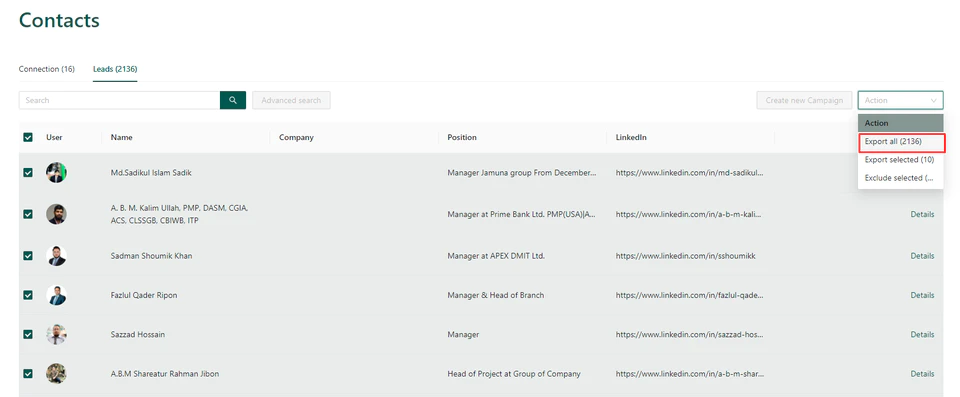
The Data that can be exported are the following:
- User
- Name
- Company
- Position
- Other Details of that lead