Your settings for when you want Breaking Mars to run:
By default, Breaking Mars is set to operate between 9 am to 5 pm Monday to Friday, as these are the regular times that most people are in their offices working and accessing Linkedin.
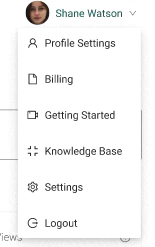
However, you are not restricted on these days and times and they are fully editable on the Settings page. Just click on Settings by clicking your profile photo at Breaking Mars's website.
Manage Work Hour
At the bottom of the popup window, you'll have a choice to set your own working days and times to reflect more on how and when you work. This is in an effort to seem natural and not be working all hours of the day.
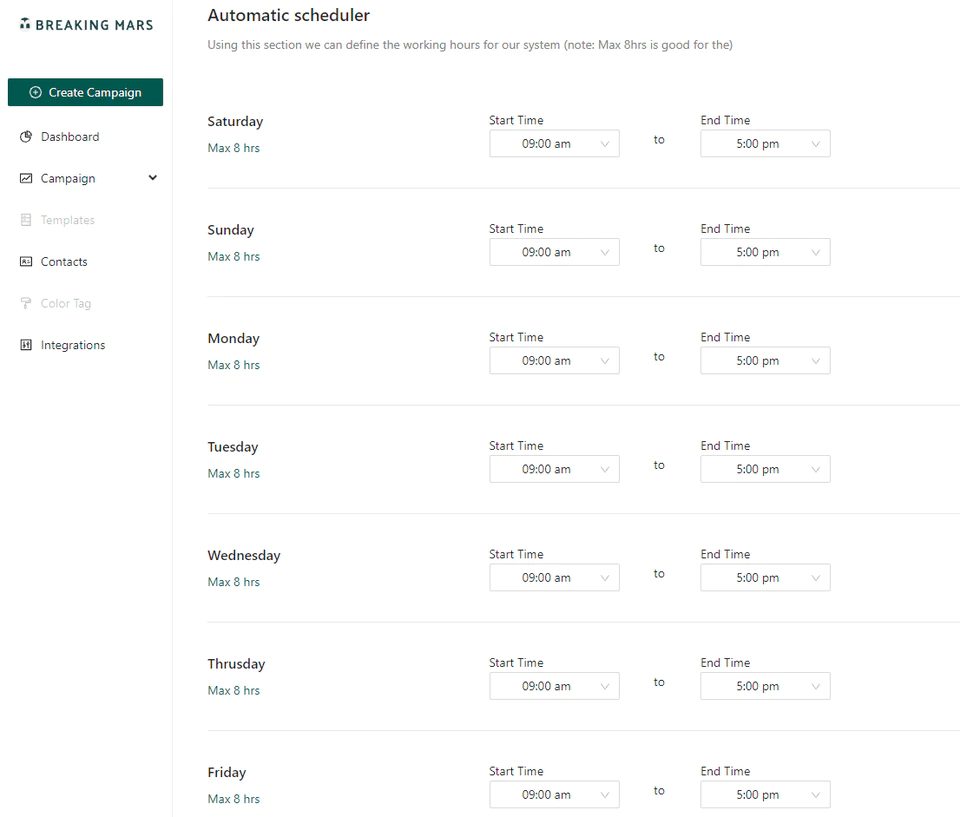
It's important to know that if you leave a day of the week empty, the Breaking Mars cloud-based app will not work. If you don't want it to run at all on a particular day, you will need to select 'Don't Run' as a start and end time like in the weekend examples.