To delete your own account. You can access this from the billing page, click on the profile picture from your dashboard then select Billing.
Users can now be able to delete your own account
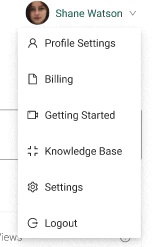
You can access this from the billing page, click on the menu item button at the right top of the page from your dashboard then select Billing.
Delete Account
After clicking on the Delete Account button message will prompt and you will be asked to contact support to proceed.
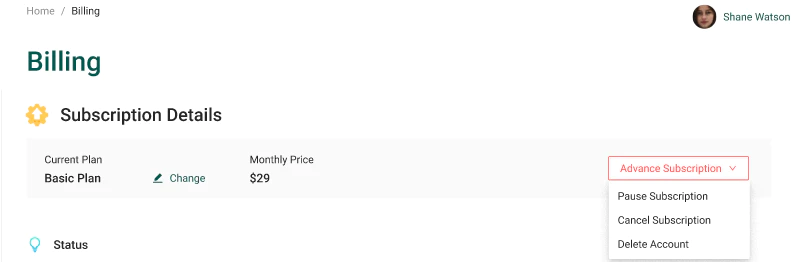
Note: Deleting your account will cause all the information we have about you to be lost and is unrecoverable. This means this will be totally removed and we don't have backups to retrieve it once deleted.