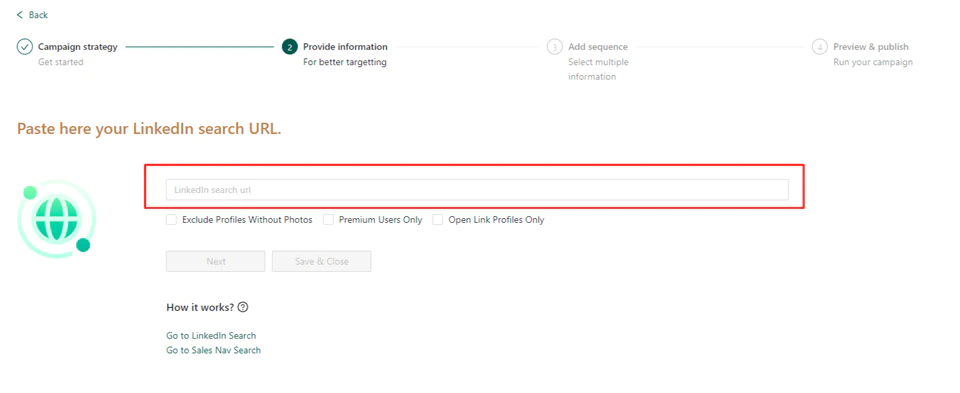When selecting to add leads from a LinkedIn search URL, Breaking Mars provides you with the easiest way to get a campaign started.
Depending on your membership level, LinkedIn provides a series of search capabilities and filters to help you target your ideal audience. The higher your membership, the more filter options you have, but the objective is to get the most targeted list of leads possible to ensure your campaign delivers the success you want.
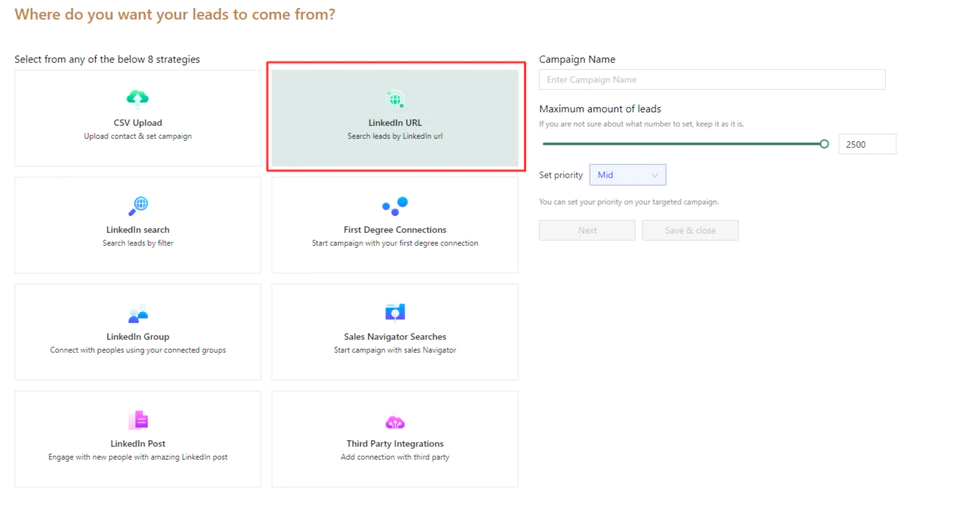
Steps of adding leads from a LinkedIn URL Search
After you've narrowed down your search, all you need to do is copy it and paste it directly into Breaking Mars, as shown below.
It should be noted that regardless of how many results Linkedin indicates are available in that search, Basic and Premium users are only able to see the first 1,000 profiles of any search, and Sales Navigator users will see the first 2,500 profiles.
As such, the amount of leads available for Breaking Mars to gather from your search is based on your Linkedin membership.
After pasting your search URL, you have some additional options to consider:
- How many leads do your want to gather from the search URL
- You can also exclude profiles that don't have photos
- Only gather premium profiles, and
- Open Link Profiles only
This gives you great control over the quality of the leads gathered from the search and does not just produce a list from the search.
The benefit of using this process for adding leads is the speed at which you can get a campaign started. Having said that, the downside is that you are limited by the number of leads gathered based on your Linkedin membership and it cannot be increased.