A great option available with Breaking Mars for adding leads is the ability to upload a CSV file with a LinkedIn profile URL of your target audience.
You can source these LinkedIn profiles from multiple places.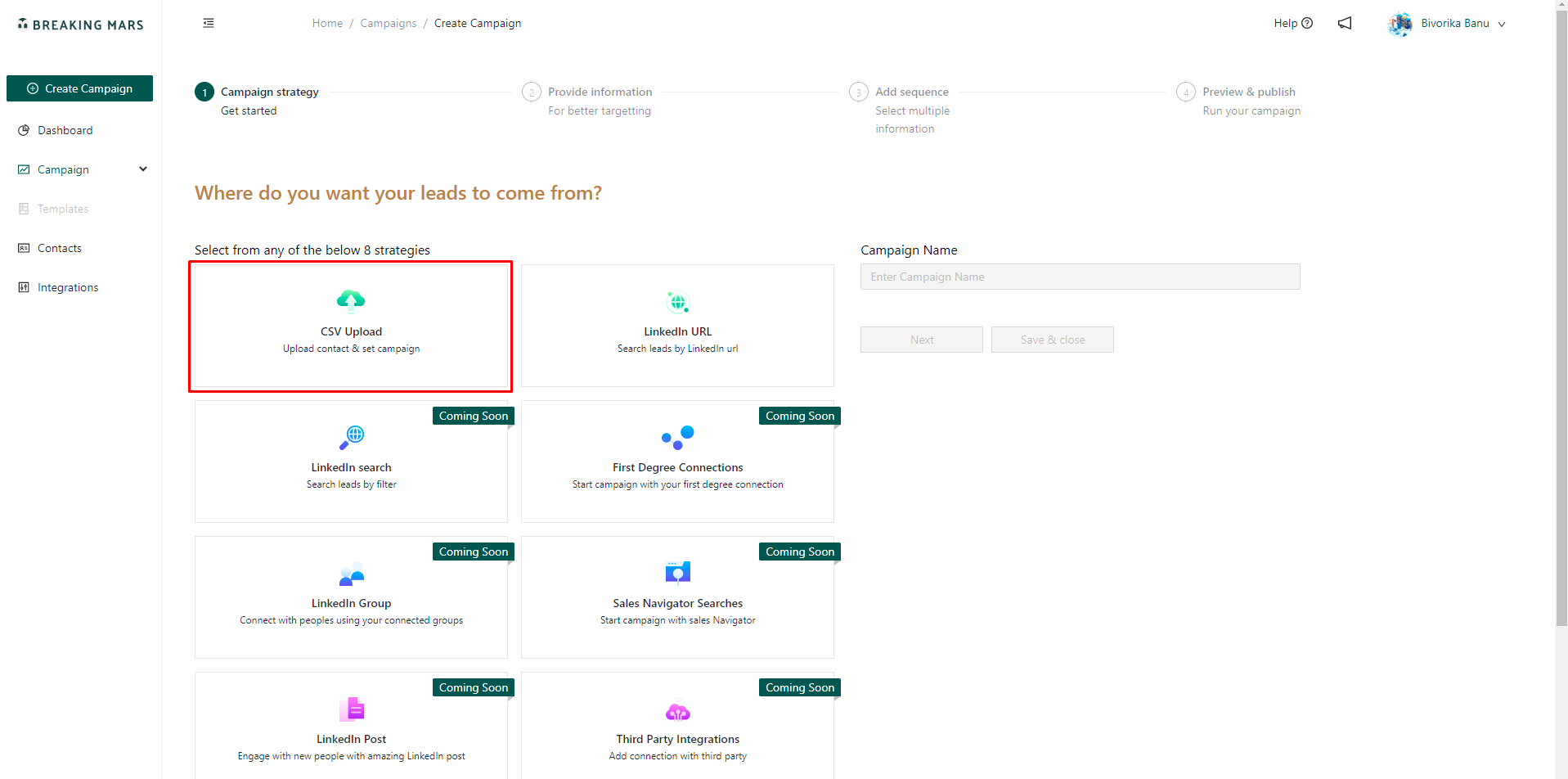
CSV Upload
Once you've put together your list of leads in a CSV file by doing it manually or from any tool, simply drag and drop them to Breaking Mars. After publishing the campaign it will go through a verification process to ensure they are valid and all the personalized options are available for your sequence.
The main reason why you would prefer to use this method of adding leads is that it gives you greater control if what leads are added since you have full control of the CSV file before it gets uploaded, as well as the ability to add more leads than the limit set by Linkedin.
As an example, if you have a list of 10,000 leads in the CSV file, you can upload them all at once and you can even add more. This is not possible while you are using a search URL which is LinkedIn's feature. A verification process is required to ensure all the leads are valid. It will only verify the leads when it is within work hours only. Since it needs to work within the running session to make sure the data are valid.
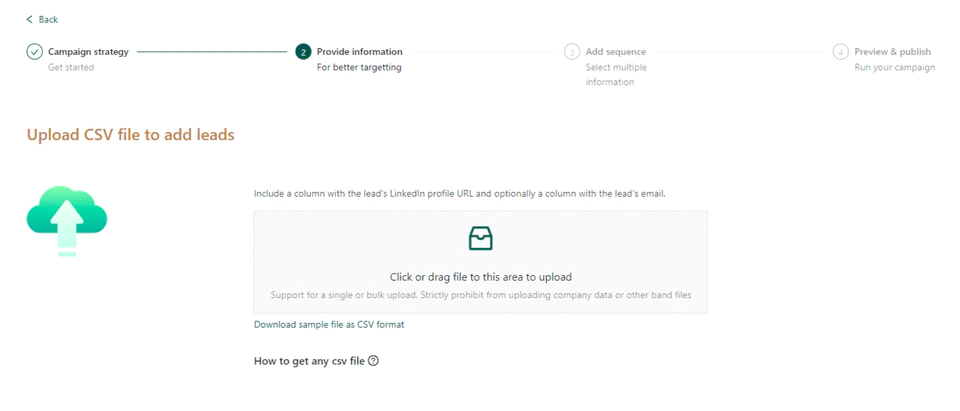
Getting fewer leads from a CSV?
- Make sure all of the lead's profile URL is valid in the CSV file.
- Make sure all URLs are in the same column.
- Make sure only one URL is in a single row.
NOTE: Breaking Mars does not allow any other URLs except the Profile URL. And Breaking Mars only supports CSV files for the CSV campaign.
Why can't duplicate a campaign that is created using CSV?
Because all of the leads are already in the active campaign, when you replicate an active CSV campaign, all of the leads are ignored.