After your trial is over and you are happy with how Breaking Mars has automated all your LinkedIn tasks, you will receive an email notification indicating that your trial has expired and that your campaigns are paused.
You will also see the following notification on the Dashboard page.
To upgrade, simply click on your profile photo on the Breaking Mars website and click on Billing.
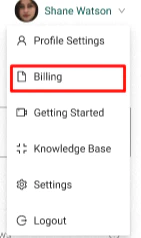
Upgrade Plan
Once you are on the Billing page, you have the option to select which plan you want as we offer an Essential, Advanced, and Professional plan. Also, we have 2 billing cycles you can select Monthly and Annual.
For the Advanced plan, you can add 6 campaigns only. While for a Professional plan, you can select multi-users. Meaning you can add more seats/members under your team or organization.
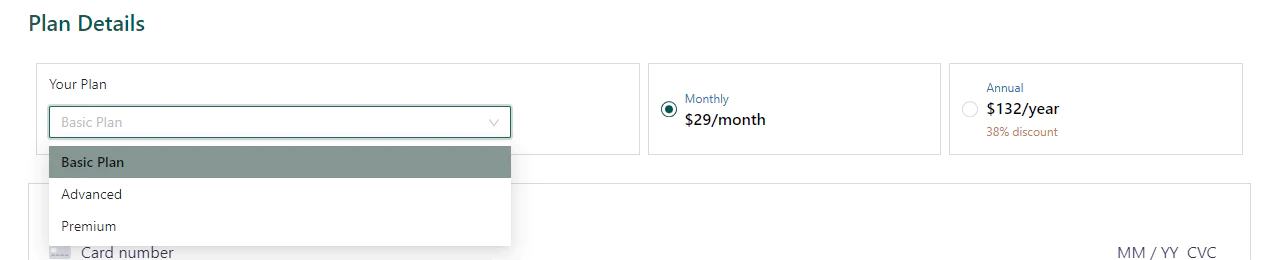
Information
After selecting which plan you want, you will be able to insert your credit card and other needed details and get upgraded immediately as shown image.
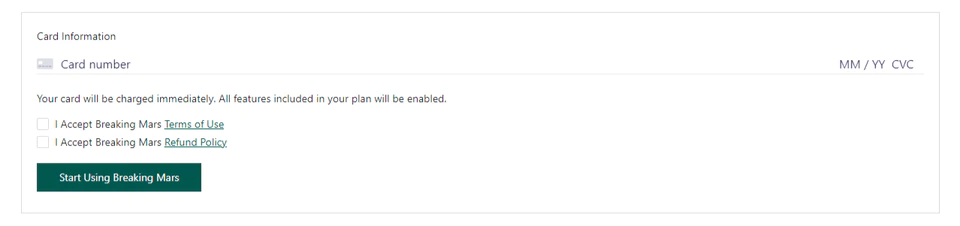
Please note that you will likely need to run campaigns after upgrading, so they continue running as expected. Upgrading doesn't automatically restart campaigns, unfortunately. When proceeding you will be asked to check the boxes with our Terms of Use and Refund policy to proceed.