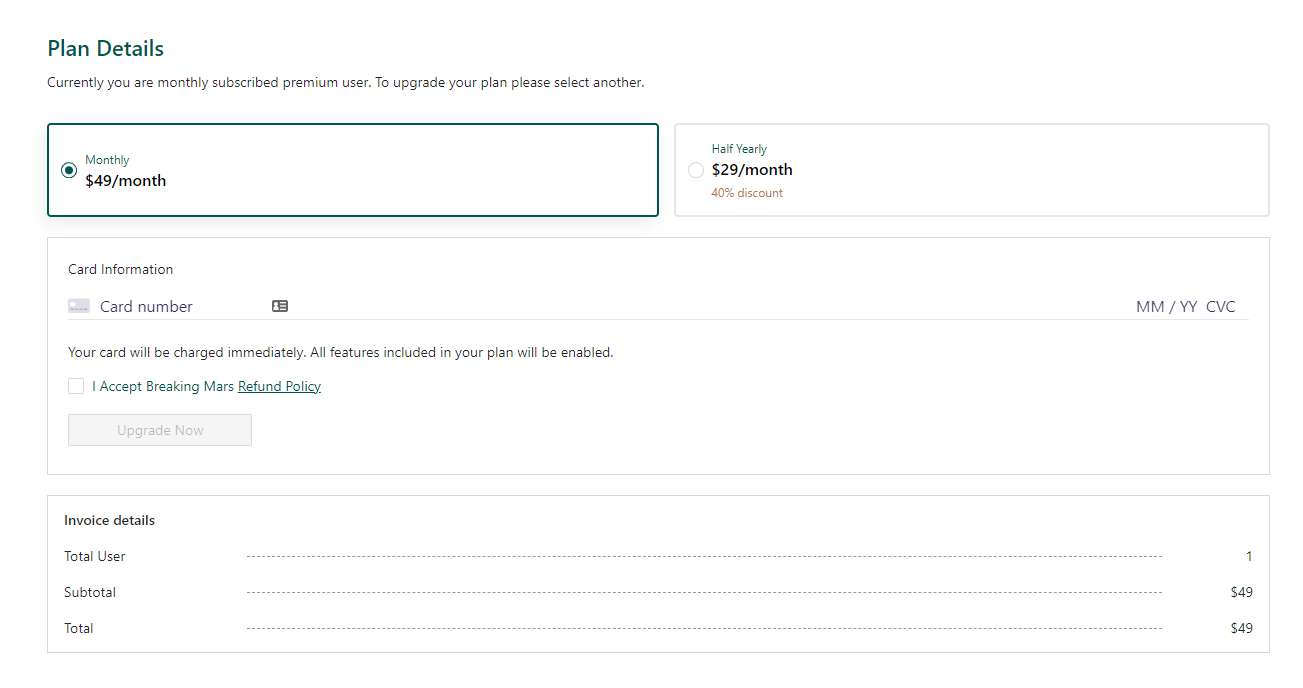To change your plan by upgrading or downgrading, please click the menu item button at the top right of your Breaking Mars page and select Billing.
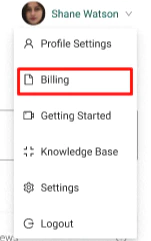
Change Plan
Click on Edit plan above the selection.
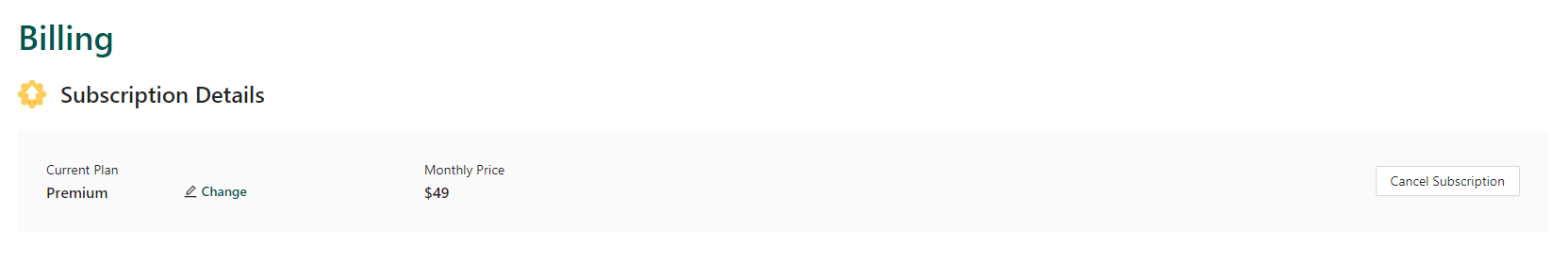
Confirm plan change
Once done reviewing your selection, you can then click on Upgrade Plan Change.
The required fields for your card are:
- Card number
- CVC
- Card Expiration Date
- Zip Code
Please note that when proceeding you will be asked to check the boxes with our Terms of Use and Refund policy to confirm and proceed.